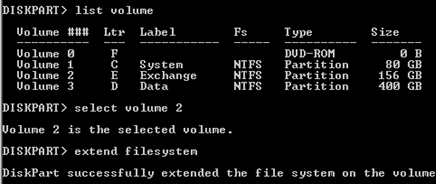“I extended the Hard disk size in VMware / Hyper V. Then I extended the Disk size in the Disk Management tool. All without any problems. But when I was checking the disk size in the Windows Explorer the size was incorrect. The old size was still showing”
This is an issue on most Operating Systems, this can be corrected by Extending the File-system.
The fix is simple, open an elevated command prompt and start DISKPART
List all volumes of the server.
DISKPART> list volume
Select the volume that has the wrong file system size. 1 is the ID of the affected volume.
DISKPART> select volume 1
Extend the file system
DISKPART> extend filesystem